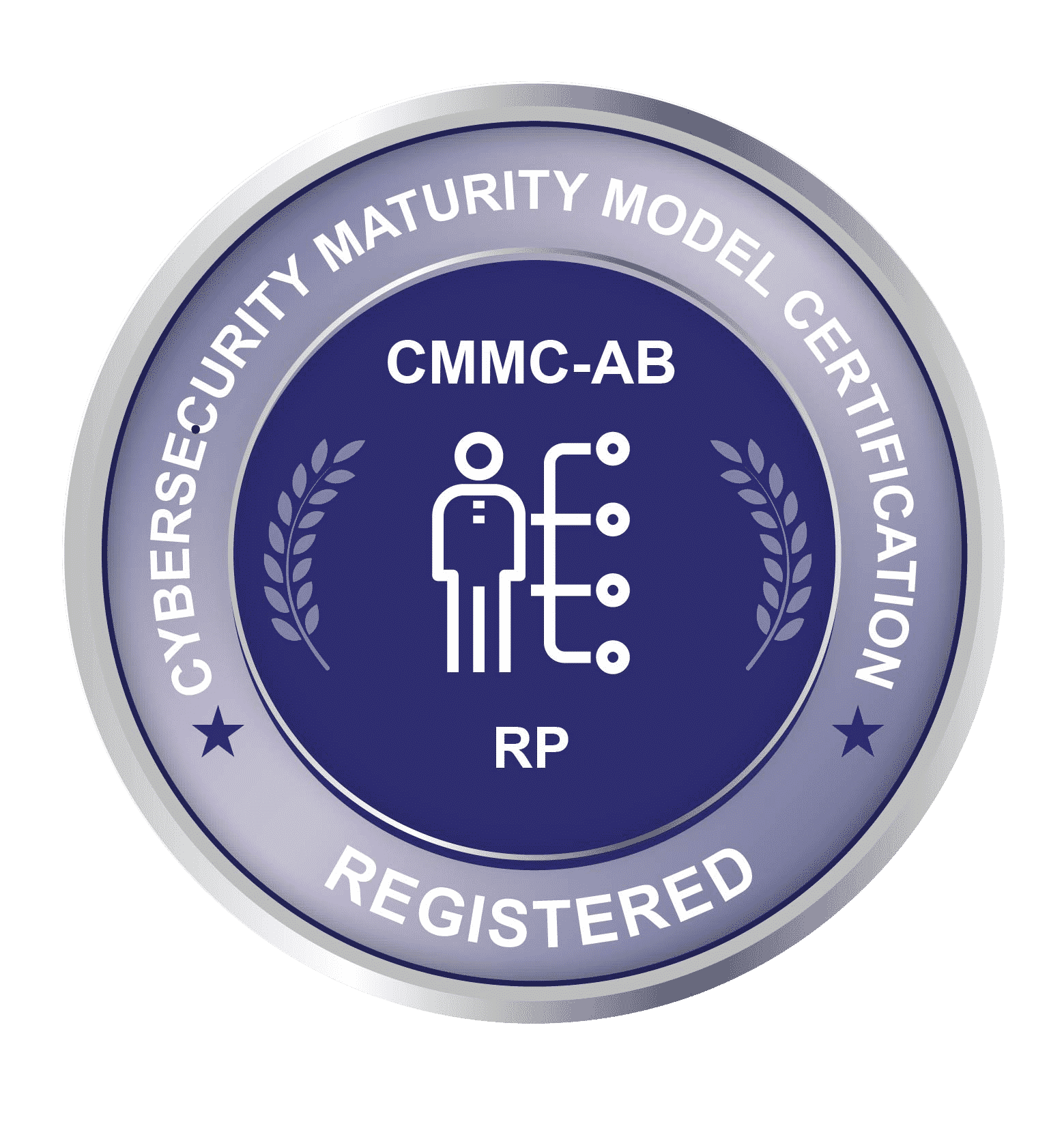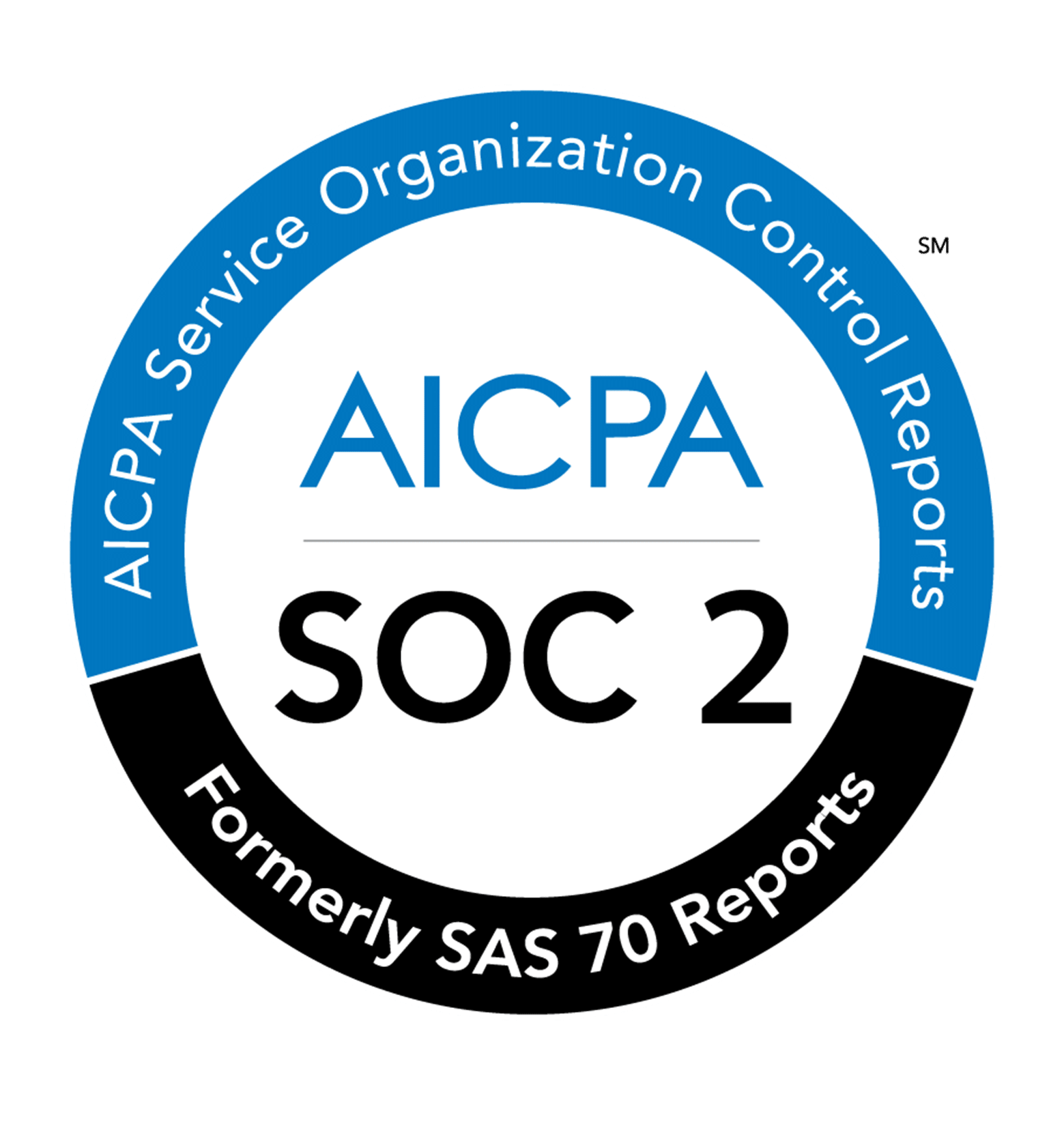- May 6, 2020
- Tags:

7 Critical Steps for Securing
Your Remote Workplace
The Coronavirus (COVID-19) pandemic has forced millions of employees to work from home, virtually overnight. Deploying remote workforces at this scale is unprecedented, to say the least. Launching a remote workforce typically takes months of planning and testing to ensure the infrastructure is architected securely and implemented with as little flaws as possible.
This overnight workforce phenomenon has been especially challenging for many small-midsize businesses (SMBs), which make up over 90% of the US workforce. The majority of SMBs do not have the proper resources to deploy remote workforces, nor do they understand the vulnerabilities and risks it introduces into their corporate environments.
This situation has created the equivalent of the “California Gold Rush” within the cyber-criminal world. We are already beginning to see a dramatic increase in phishing, exploiting VPNs, malware dissemination, exploiting home network routers, and compromising unsecured IoT devices on home WiFi networks. Threat actors use these types of nefarious tactics to exfiltrate sensitive data, subvert corporate networks, and leave behind malware Trojans for eventual remote exploitation, exfiltration and communication with unauthorized criminal networks. Here are some basic security controls employees or small business owners can implement at home to immediately reduce the risk of a compromise.
-
- Secure Your Home Routers and WiFi Networks
- Routers provided by your internet service provider (ISP) have default usernames and passwords that can be easily identified by cyber criminals who may be conducting drive by sniffing attacks in your neighborhood. It is critical to change the username and password on your home routers and all IoT devices to avoid having your home network compromised.
- Ensure firmware updates are installed and consistently updated.
- Use the highest encryption option available (WPA2 or WPA3).
- Contact your internet service provider for support if needed
- Apply Strong Passwords
- If you have not been in the practice of using strong passwords for protection, now is the time to start. Consider using pass phrases that are unique to you to make it easier to remember. Be sure to include upper and lower case letters, special characters, and numbers to increase complexity. Also change passwords every 90 to 180 days. Schedule password change reminders in your calendar as a way get into the habit of this practice.
- Another alternative is using a Password Manager. We use Last Pass at our company.
- Implement Multi-Factor Authentication (MFA) Wherever Possible
- Multi-Factor (aka Two-Factor) Authentication is a lifesaver if your passwords are ever compromised. It requires an additional step in the authentication process such as receiving an email or text message verification.
- Turn on Your Antivirus Software
- Antivirus software acts as a line of defense by detecting and blocking known malware.
- Most devices these days come with antivirus software installed and ready for use. Make sure your antivirus is turned on and updated on a routine basis
- Cyber criminals are actively targeting remote workers and we expect to see an increase in malicious campaigns.
- Deploy a Virtual Private Network (VPN) Tunnel
- A VPN Tunnel is a point to point connection that enable users to send and receive encrypted data across shared or public networks as if you were directly connected to a private network.
- Once both the sending and receiving computers have been authenticated, all of your internet communication is encrypted and secured from unauthorized viewers.
- A drawback to implementing a VPN is it can slow internet speed.
- Run Updates on a Routine Basis
- Updates to device software and additional applications are critical when working in a remote environment. Updates often include patches for security vulnerabilities that have been uncovered since the last iteration of the software was released.
- Establish a routine to run updates automatically to minimize downtime.
- Encrypt Emails in Transit and at Rest
- Working from home requires you to communicate with other employees from your company which may include sensitive client data. Encrypting email messages before they are sent means that even if a hacker or anyone other than the intended recipient should intercept your email messages, they are unreadable, and essentially useless.
- The best types of email encryption platforms should include military-grade encryption features and be user friendly to end users. We use Trustifi at our company and highly recommend it to our clients.
- Secure Your Home Routers and WiFi Networks
Are Remote Workforces Here to Stay?
Many global business thought leaders are predicting this could be the beginning of a Remote Workforce Revolution that will become the “new-normal” way of conducting business as we move further into the Digital Age. Now is the time to start thinking about securing your remote workplace at home. We urge you check with your employer to see what their remote workforce plans are for the future. Until next month, wishing you a safe and secure journey in cyber space!
GoldSky Cyber Security Solutions has offices in Denver, Orlando, Nashville, Washington D.C & Tampa. GoldSky offers reliable 24/7/365 security solutions to Small & Mid-sized businesses throughout the entire U.S. Get in touch to learn more on how GoldSky can help your company achieve your cybersecurity goals.
[ninja-popup ID=4188]